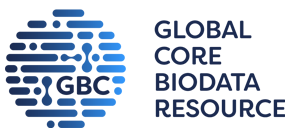News
Create a Collage of Structures
04/24
Different types of reports can be generated for a set of PDB entries, including the option to generate a collage of molecular images.
To create a collage, search for a group of structures, pull down the Generate Reports menu and select Custom Report>Image Collage. The query results will appear as a series of tiled molecular pictures.
Mousing over each image in the collage displays the structure title; clicking on the small image shows a larger version. The PDB ID listed links to the corresponding Structure Summary page.
Image collages can be customized by the size of the images displayed and how many images are shown per page.
Other Generate Reports options include creating customized tables or viewing pre-generated summary reports about structure, sequence, ligand, Structural Genomics Center, primary citation, and biological details.